The organization of the source code.
Source Code Structure
Directory Structure
Application resides in sub directory \client.
The source code is organized following the maven standard:
\src
\maincontains the source code files\deploycontains files for the packaging (icons)\javacontains the java source code, organized in packages\resourcescontains non-java files, which are required at runtime (images, configuration files)\sqlcontains sql files for the setup of the database backend
\testcontains the java source code files used for testing only
\target contains the results of builds
Java Packages
Base Package: ru.skoltech.cedl.dataexchange
.dbclasses for database handling (schema versioning).entityclasses which define domain objects, principally stored the database.externalclasses for handling external models, such as excel files.fileclasses for listening to file changes on the filesystem.initclasses which define operations, essential for application launching.loggingclasses for action logging in the backend.repositoryclasses for handling the storage backend (Data Access Objects).serviceclasses for handling service layer operations.structureclasses which define the Product Breakdown Structure of a System Model.unitsclasses representing the units of measures.usersclasses representing the application users.uiclasses related to UI (controllers, controls, paths to *.fxml views)
Graphical User Interface
The application’s GUI is based on JavaFX framework, and additional libraries on top. Following the JavaFX framework, the application’s entry point is the class ClientApplication (terms in bold mean classnames).
The structure follows the Model View Controller (MVC) pattern:
- MODEL - objects containing the information to display, or to operate on;
- VIEWS - the description of the elements of the GUI, which in JavaFX can be done in FXML files;
- CONTROLLERS - classes that contain methods to deal with user inputs or changes on the data.
The MODEL is primarily contained in the Project class, which holds members of type Study, User, UserManagement, UnitManagement and Repository. The project class holds the state of the application and implements some business logics.
According to JavaFX, VIEWS are encoded in FXML files and CONTROLLERS are java classes.
The application’s main window uses the view defined in main-window.fxml and the corresponding controller is MainController.
MainController - manages the application menu, and handles the primary user actions to create a new, load an existing, save a project. Moreover it allows to open dialogue for the application and project settings, as well as the user and user role management.
The part for editing the system model is delegated to a specific view model-editing.fxml and the corresponding controller is ModelEditingController.
ModelEditingController - manages the modifications to the system model structure (node tree), and the nodes’ parameter list.
Data Storage
The application uses an Object to Relational Database mapping framework called Hibernate ORM, which implements the Java Persistence Architecture (JPA 2).
The classes which represents objects to be stored in the database, are annotated accordingly. Classes are mapped to tables, properties (with getter and setter methods) are mapped to table columns if they are primitive types, or foreign-key relationships for complex types.
The default database credentials are username cedesk, password cedesk, but can be overwritten in the application settings.
Data Model
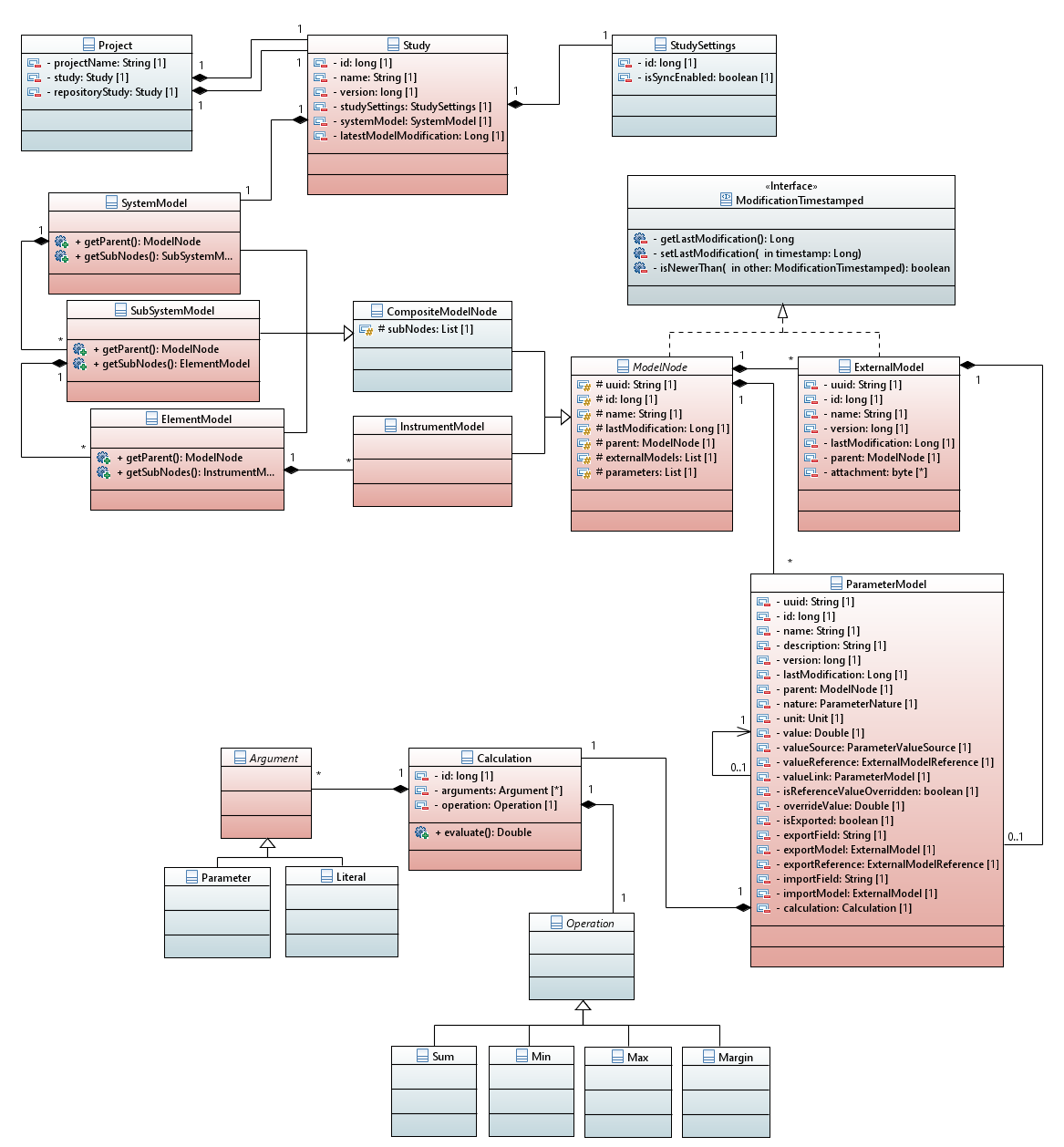
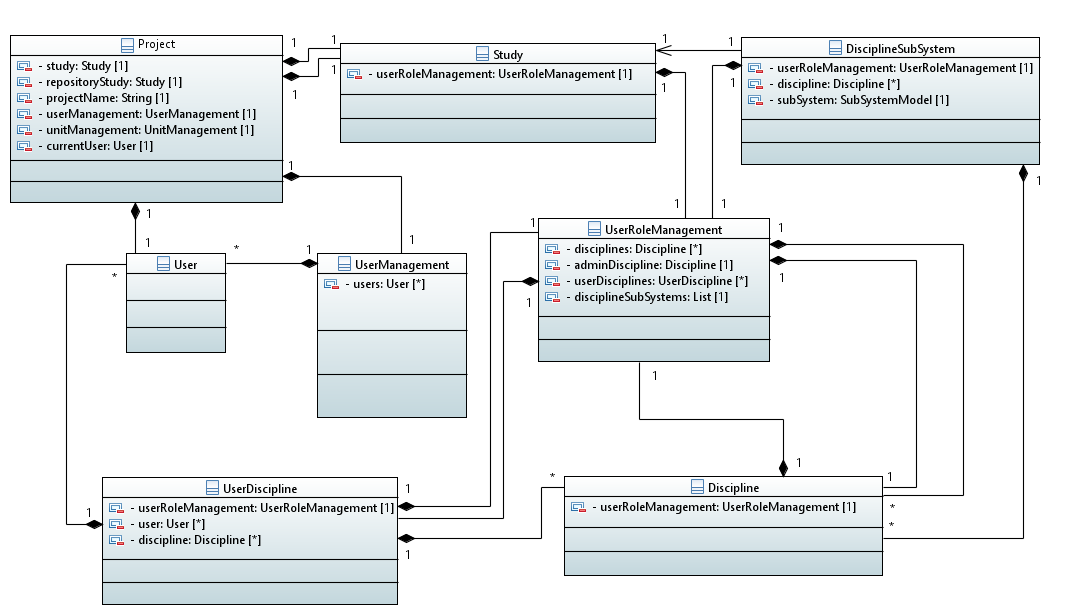
Project - a singleton class, handling a lot of business logics. Members: local study, remote study, user management, unit management;
Study (persisted) - class representing a project. Members: system model, user role management, study settings;
ModelNode - abstract class representing a node. Members: name, list of parameters, list of external models;
CompositeModelNode - abstract subclass of ModelNode, Members: list of submodes;
SystemModel - subclass of CompositeModelNode, subnodes of type Subsystem;
SubsystemModel - subclass of CompositeModelNode, subnodes of type Instrument;
InstrumentModel - subclass of CompositeModelNode, subnodes of type Element;
ElementModel - subclass of ModelNode;
ParameterModel - class to represent model parameters. Members: nature, unit, value, value source, exported; optional: value link (another parameter model), export reference (a target within an external model).
Application context
Application middleware backbone is predominantly constructed by Spring beans which are configured in XML-based application contexts. All beans are distributed between 5 application context (i.e context-*.xml files).
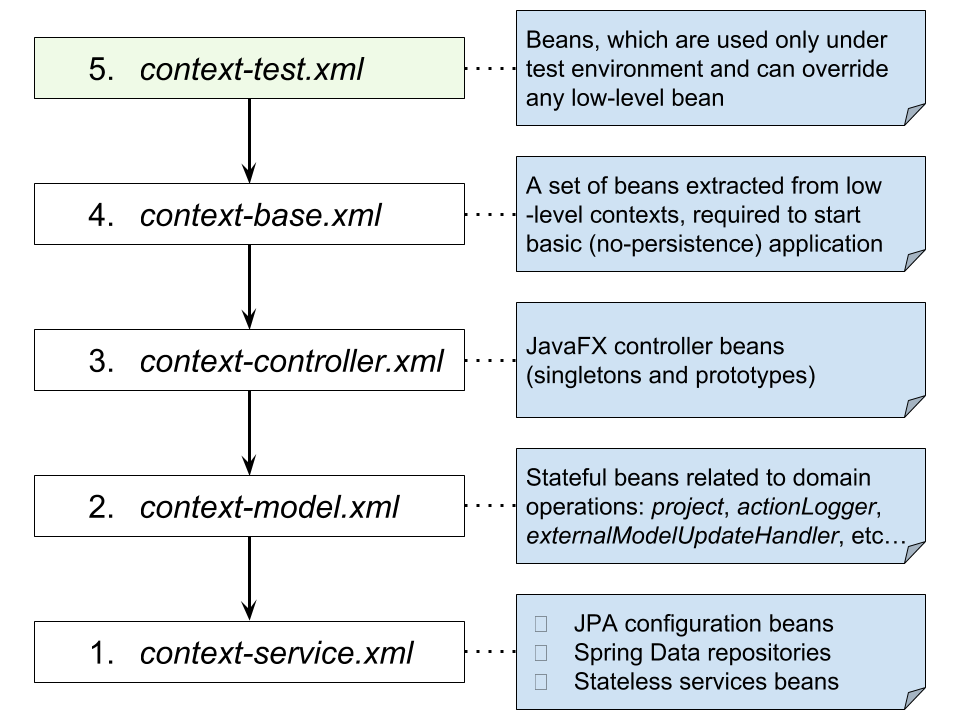
Each XML context file (except context-base.xml) pretend to encapsulate specific application layer, so establish a dependency graph of layers where any top level-context can have a dependency on that of low-level and not vice versa.
context-services.xml
Context, which contains lowest-level infrastructure beans:
- JPA persistence with container-based EntityManager configuration;
- DAO beans: Spring Data repositories and all related configuration;
- Service stateless singleton beans.
context-model.xml
Domain-oriented stateful singleton beans. It contains the beans of project, various handlers and builders, action and status loggers as well as ThreadPoolTaskScheduler.
context-controller.xml
JavaFX controller beans. Each UI view, which is created via ViewBuilder obtained by GuiService.createViewBuilder(…) method initialize its controller with dependency injection provided by Spring context. Controllers can be singletons (for permanent application views) or prototype (for temporal controls).
context-base.xml
A special context which extract some beans from that of low-level and it necessary to start a basic application without configuring persistence.
context-test.xml
Context for test purposes. The main reason for it is having a possibility to override existing application beans and mock their behavior.
That is the idea, if some of the beans do not follow the rules described above, they will be rewritten later on.
Below is description of additional model features, also defined via application context.
Some Application Features
ApplicationSettings
For launching the Application context it is necessary to provide some properties for it. There are 2 kind of them:
- Application-specific properties stored in a
cedesk.propertiesfile within the .jar file. These properties can be overwritten by system properties of the same name. They include:- the build version of the application;
- the version of the database schema;
- the url of the distribution server where new versions are published;
- the default server hostname, schema name, user name and password of the database / model repository;
- Hibernate and JDBC properties;
- other application properties.
- User-specific properties. By default they are stored in a
application.settingsfile in a subdirectory of the user’s home directory called.cedesk, but it’s path and filename can be configured viacedesk.app.dirandcedesk.app.fileapplication-specific properties. User of application a free to change user-specific properties in this file. User-specific properties include:- database connection (server hostname, schema name and credentials);
- the name of the last open project;
- whether to automatically load the last open project;
- whether to use the username logged on to the operating system;
- the username to use for the project;
- whether to check periodically for changes in the model repository;
- the number of levels a new study should be created with.
There is a special class inside the application context which is aimed to provide access to both of those 2 kinds of properties. But it is required to perform the special static ApplicationSettingsInitializer.initialize() method to initialize (and locate in case of its absence) user-specific properties.
Below is description of additional model features, also defined via application context.
RepositoryWatcher
This service based on the Spring scheduling in the application context performs a periodical checks (10 sec) on the repository, to check whether there is a newer version of the system model currently in use on the client. This check is paused when a new system model is created.
Synchronization of two applications
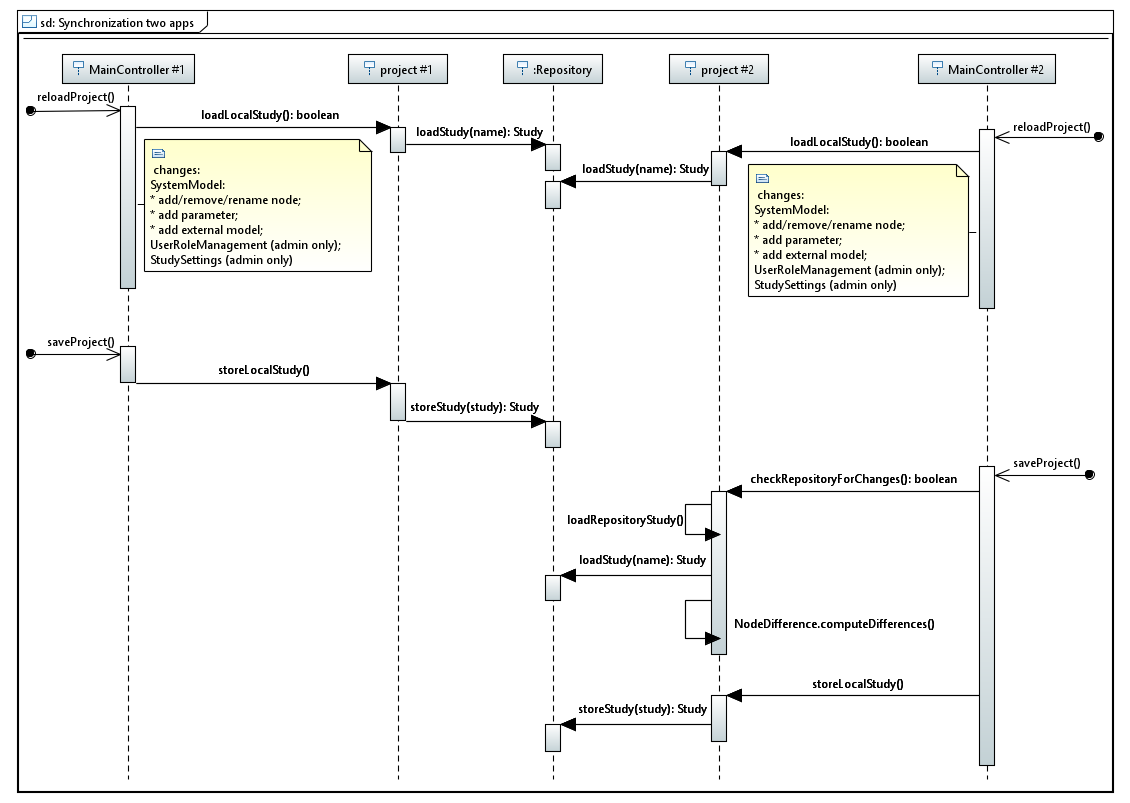
ExternalModelFileWatcher, SimpleDirectoryWatchService, DirectoryWatchService
This classes encapsulate a service to oversee the external model files which are kept in a cache on the client’s local disc. In case such a file changes, the parameters referring to the file are updated.
This functionality is uses services offered by the standard Java API to receive notifications on changes on the file system from the OS.
Parts of the code were recycled from an internet resource.
Infrastructure for Logging
StatusLogger - a class which outputs information in the statusbar of the user interface, limited to contain the last 10 entries.
ActionLogger - a class which logs to the database the principal user actions on the client (load/save project, add/modify/remove model node, add/modify/remove parameter).
Log4j - the library is used for logging of information for debugging and error tracing, it’s configured to write a logfile into a subdirectory of the user’s home directory called .cedesk. The application creates a new logfile on each application start using the date and time as part of the filename cedesk-app.<date+time>.log. To avoid consuming too much disk space, the number of logfiles will not exceed 10.
UpdateChecker
This class is used to check on the public webpage cedesk.github.io/releases/), whether there is a newer version of the application available (distinguishing packages .exe, .deb, .dmg for the various operating systems).
Nota Bene
The naming of elements (files, classes and UI items) has a few inconsistencies. These are to be removed, by agreeing on a uniform terminology and refactoring the code!